Questioning experts
Questioning experts

Photo by Pete Prodoehl (retrieved on 28.09.2009)
Short description
Experts are interviewed by a group about a certain topic, a municipal issue, a project, or something similar.
Process description
The moderator welcomes the participants and the experts and opens the event with a few words. He/she also gives a brief overview of the process and procedures.
Now the experts get to speak, introduce themselves and briefly introduce the subject (about 5-10 minutes) from their perspective.
Thereafter, the participants ask the experts questions. They can ask questions prepared earlier but can also form new questions on the spot. Each question is answered immediately. The moderator ensures that the experts respond to the question asked and don't wander from the subject. Participants have the right to ask follow-up questions until they get a satisfactory answer.
The moderator (clearly) writes keywords from questions and answers on a wall paper or on index/prompt cards (long cards for questions, rectangular cards for answers). Written cards are hung on a pinboard for all to see. This creates a parallel shared log, which all can see and which makes it easier to stay with the central theme of the discussion. In addition, this ensures that no valuable tidbits or ideas are lost.
After the questioning round, a discussion often develops. This should be scheduled accordingly.
Required resources
Large sheets of paper for wall
Three to five pinboards and pins (or scotch tape)
Rectangular and elongated index/prompt cards
Thick felt-tip pens
Comments
Without prior preparation, an expert questioning activity makes little sense, and it should thus be carried out only after appropriate preparation (e.g. literature review or internet research).
PSI: https://psi.methopedia.eu/learning-activity/expert-questioning
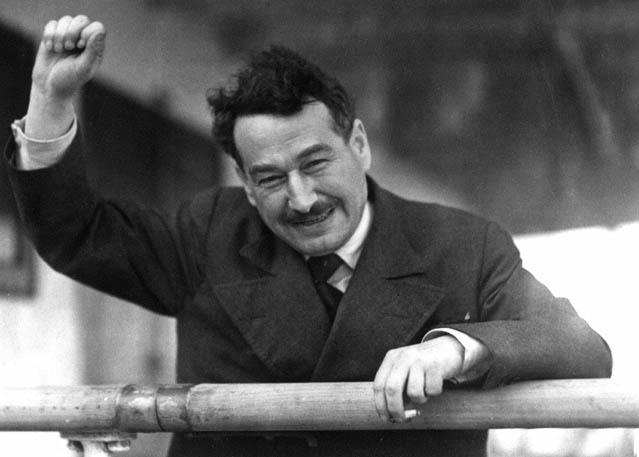



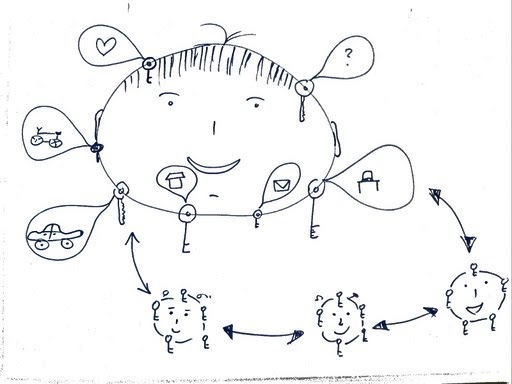
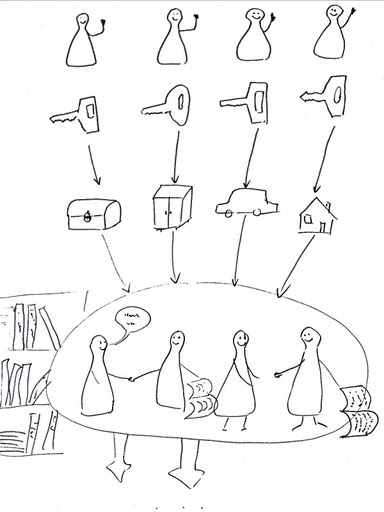


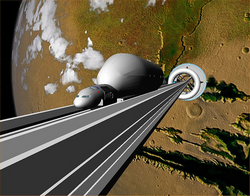




Social Bookmarking
Image by inju (Access: 12.11.2009)
Short description
Social bookmarking is a way to share internet bookmarks with others. They work more or less like the bookmarks in a web browser, except you share them for others to see and use.
Process description
Like standard web bookmarks, the social bookmark is only a link to the content, not the content itself. To create a social bookmark you create an account on a social bookmarking website, and start adding links to your profile. Usually, these social bookmarking sites will have a plugin for your web browser to make this easier to do.
Social bookmarking for learning can be used in a setting where all the students subscribe to the teacher’s bookmarks and get all the links and references that the teacher adds. That way, everyone has the same links and online materials. Expanding on that, the students can make bookmarks of their own and share them with each other, creating a social bookmarking network. This network can be used to find many websites relating to the subject and can become a solid collection of information.
By subscribing to each other, you can share interesting sites with each other and help each other catch useful web links that you might otherwise have missed. This can also be useful in an administrative fashion where if you find something that would be useful to someone else, you can social bookmark it.
You can also add so-called "tags" to you links. With the tags, your bookmarks become easy to find both for you and the people you share it with as it’s possible to search for these tags, both on your own and others’ profiles. It is also possible to subscribe to other people’s bookmarks, allowing you to instantly see when they add a new link to their profile.
Required resources
You will need an internet connection and an account on at least one social bookmarking website.
Comments
This example is developed in relation to the two EU projects COMBLE (https://www.comble-project.eu/).
PSI: https://psi.methopedia.eu/learning-activity/social-bookmarking