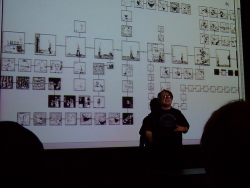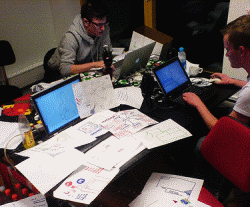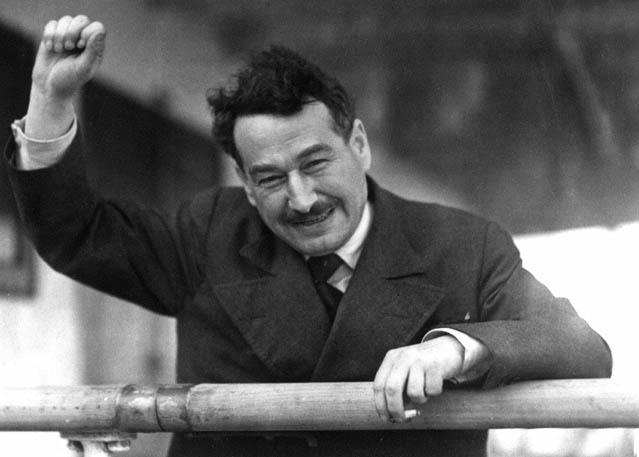One-sentence summary
One-sentence summary
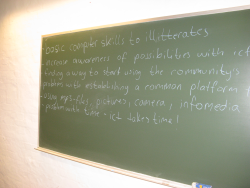
Image by NLanja (Access: 11.04.2011)
Short description
One-sentence sumaries are framed activities that can clearly indicate to teachers the level of there students' understandings. They prompt students to actively angage with the text in order to complete the brief exercise.
Process description
Students summarize knowledge of a topic by constructing a single sentence that answers the questions "Who does what to whom, when, where, how, and why?"
The purpose is to require students to select only the defining features of an idea.
Evaluate the quality of each summary quickly and holistically.
Note whether students have identified the essential concepts of the class topic and their interrelationships.
Share your observations with your students.
PSI: https://psi.methopedia.eu/learning-activity/one-sentence-summary