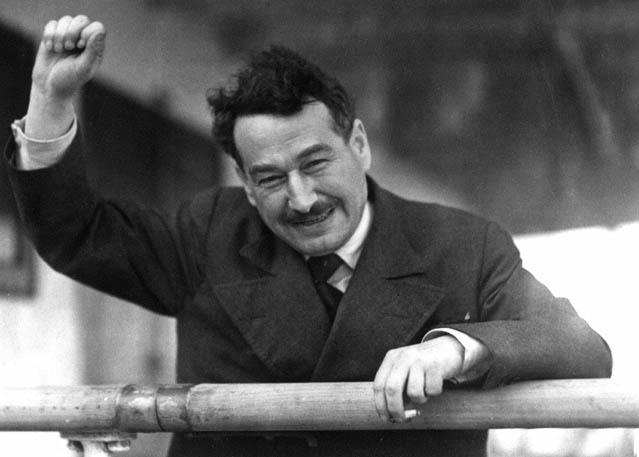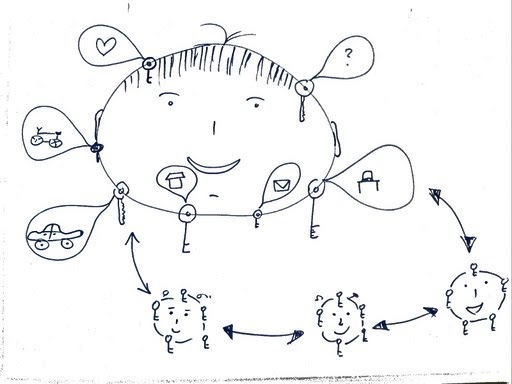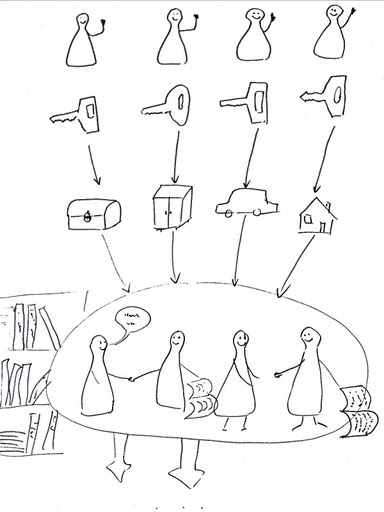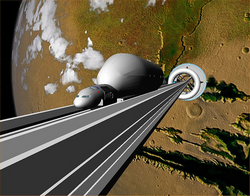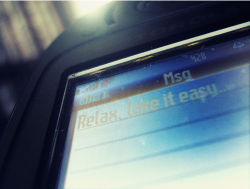Projektmethode
Projektmethode
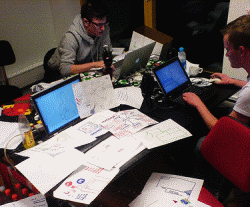
Foto von Kofoed (abgerufen am 05.02.2010)
Kurzbeschreibung
Im Projektunterricht entwickeln Lernende und Lehrende aus einem Problem, einer Idee oder einem gesetzten Ziel einen Bearbeitungsplan, der unter Beachtung selbst gesetzter Regeln durchgeführt wird, und an dessen Ende das fertige Produkt in Form einer Broschüre, einer Internet-Veröffentlichung oder eines Computerprogramms etc. steht.
Ablauf
Die Projektinitiative – Sammlung von Ideen. Ein Projekt kann auf Anregung des Seminarleiters oder der Teilnehmer initiiert werden. Dabei orientiert sich das Projektthema an den Interessen der Beteiligten. So könnte ein Seminarleiter die Ideenfindung für die Projekte moderieren. Die Ideen könnten als Karten an eine Pinnwand gehängt werden.
Auseinandersetzung mit der Projektinitiative. Während die erste Projektphase in der Sammlung der Projektideen bestand, werden diese nun gemeinsam auf deren Realisierbarkeit geprüft und anschließend in einer Projektskizze konkretisiert. Die kurzen Projektbeschreibungen können mit an die Pinnwand zu den Projektideen gehängt und von den Lernenden kurz vorgetragen werden.
Entwicklung des Betätigungsgebietes – der Projektplan als Ergebnis. Nachdem ein Thema gefunden wurde, wird von den Beteiligten gemeinsam ein zielgerichteter Plan zur Bearbeitung des Themas entwickelt, der der Selbstorganisation und Selbstverantwortung der Lernenden obliegt. Der Projektplan als Arbeitsplan zur Bewältigung des Problems wird in der jeweiligen Projektgruppe erarbeitet.
Verstärkte Aktivitäten im Betätigungsgebiet – Ausführung des Projektplanes. Nun werden die geplanten Aktivitäten von den Beteiligten durchgeführt und die Projektpläne bei Bedarf angepasst. Der Seminarleiter übernimmt moderierende Funktionen, berät die Teilnehmer in fachlichen Fragen und geht auf gruppendynamische Prozesse ein, wie z. B. Konflikte, Überforderung oder Zeitdruck.
Abschluss des Projektes. Ist ein Produkt, wie z. B. ein Programm, fertig gestellt, wird somit auch das Projekt beendet. Wichtig für das Feedback ist die öffentliche Präsentation des Produktes, z. B. auf einer Internetseite oder innerhalb der Seminargruppe durch einen Präsentationsvortrag.
Fixpunkte und Metainteraktionen zum Projektgeschehen. Fixpunkte und Metainteraktionen treten bei Bedarf und parallel zu den anderen Phasen in Erscheinung. Fixpunkte dienen der Reorganisation und Orientierung, sind Mittel gegen blinde Betriebsamkeit und fehlende Abstimmung zwischen einzelnen Gruppen.
Benötigte Tools und Materialien
Eine Checkliste: https://downloads.ausbildernetz.de/downloads/m6/checkliste_Projektmethode.doc
Offline:
Stifte
Papier
Online:
PC und Internetzugang
Beispiele und Links
Eine weitere Beschreibung https://widawiki.wiso.uni-dortmund.de/index.php/Projektmethode
Kommentare
Ein wichtiger Schritt für die Verbesserung des Projektverlaufes und der Zusammenarbeit der Lernenden und Lehrenden ist die Auswertung des Projektes durch Feedback von außen sowie innerhalb der Projektgruppe.
PSI: https://psi.methopedia.eu/learning-activity/project-method