Virtual Scrapbook
Virtual Scrapbook
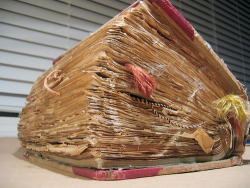
Image by nate steiner (Access: 01.10.2009)
Short description
The Virtual Scrapbook focuses on providing links to a variety of media and content types (photographs, maps, stories, facts, quotations, sound clips, videos, virtual reality tours, etc.). Learners use the Scrapbook links to explore aspects of the topic that they feel are important. They then download or copy and paste these scraps into a variety of formats: newsletter, desktop slide presentation, collage, bulletin board, HyperStudio stack, or Web page.
Process description
The topic/problem is defined.
Teacher create list of Internet sites for students.
Students bring back a tid-bit of information in the form of text, maps, audio, video, poetry, songs, etc. that they feel is important to the assigned topic.
Students create a multimedia scrapbook using these tid-bits of information about a given topic (scrapbooks are created in Powerpoint or as a web page to contain multimedia elements like music or videos).
Required resources
Computer, Internet
PSI: https://psi.methopedia.eu/learning-activity/virtual-scrapbook


