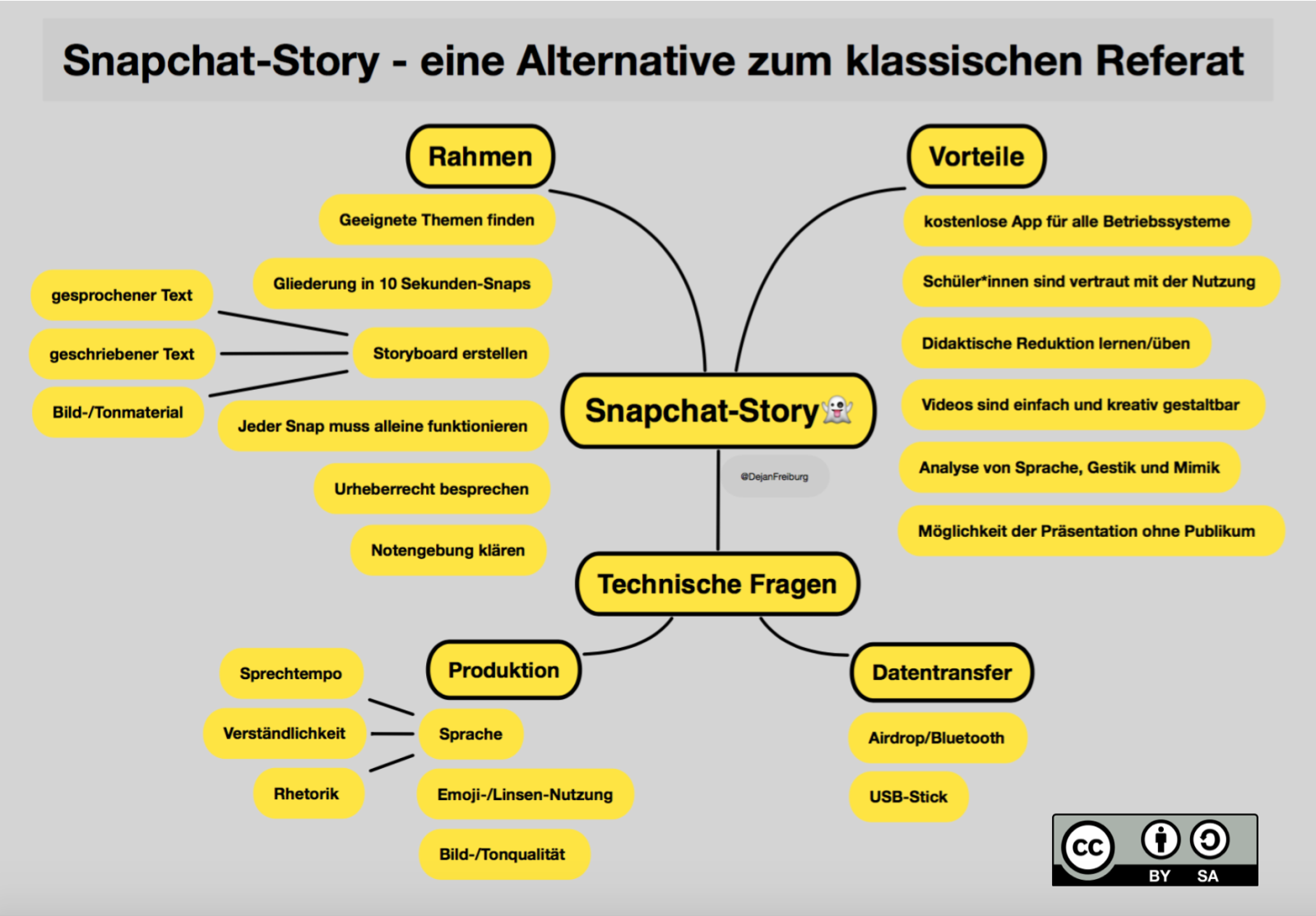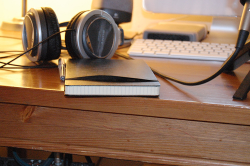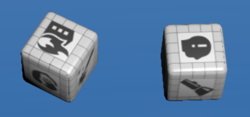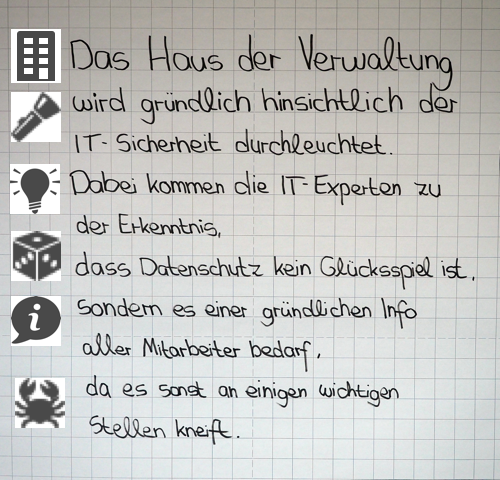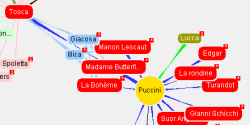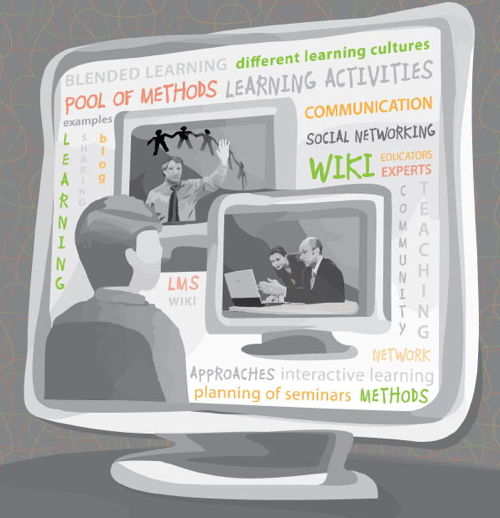What is Methopedia?
Methopedia is meant as a resource for trainers who want to make their
seminars more active by using different seminar methods. As educators
we often wonder how active learning can be accomplished in larger
groups, how online learning episodes can be organised during
e-learning or what can be done to liven up a face- to-face seminar.
Methopedia provides different methods for that such as Webquest,
Jigsaw Puzzle, ABC lists, station learning, or ice breakers like
“Funky Questions”. In order to find the right method for a specific
situation from over 100 possibilities, you can search in categories or
combine categories such as “beginning of a seminar” and “online
learning”.
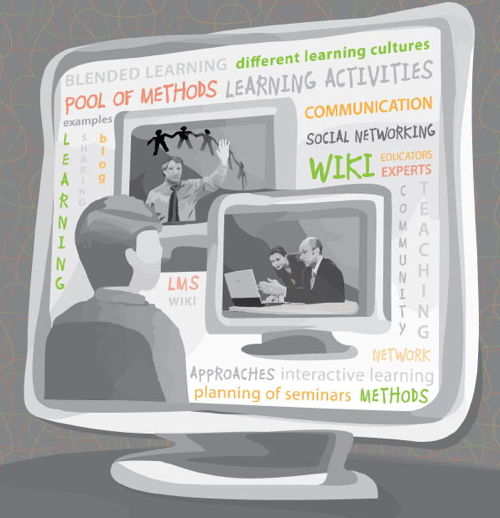
On the web and in the literature there are many such method pools,
however they all have the disadvantage, that the user, i.e. the
trainer, cannot change them. The methods in Methodpedia are therefore
provided with a certain structure. However, the wiki allows everybody
who registers, to change the description of the methods and enrich it
with examples, comments, links, presentations or videos.
What is the idea behind the methods?
Many of us know formal learning as the passive reception of
information in form of lectures, talks or presentations (which don’t
get any better by using power point). Or as learning for an exam with
a certain stress “kick” which helps us to finally learn the
material. However after some time – hopefully after the exam –
learners realize that they have forgotten a lot of what they had
learned. Is there no other way?
Comenius already asked that question over 300 years ago:
“The first and last goal of our pedagogy should be to find and explore
the teaching method where teachers need to teach less and students
nevertheless learn more, where there is less noise in schools, less
tedium and unnecessary effort, instead more freedom, fun and true
progress.”
The methods in Methopedia and their adaptability by the user can make
a contribution for learning to be more cooperative and individual and
thus contribute to the overall learning progress.
The European Commission summarizes their position regarding
learner-centred and cooperative learning in the report on “The use of
ICT to support innovation and lifelong learning for all” as follows:
“The reviewed studies showed that learner-centred guidance, group work
and inquiry projects result in better skills and competencies and that
interactive forms of e-learning can lead to a more reflective, deeper
and participative learning, learning-by- doing, inquiry learning,
problem solving, creativity, etc all play a role as competencies for
innovation…”.
We would like to invite you to the world of methods and collaborative
learning. Try some methods, write us your opinions, tell us about your
experiences and changes in Methopedia and tell your colleagues about
it. We hope you find working with Methopedia fun and rewarding!

This project has been funded with support from the European
Commission. This publication reflects the views only of the author,
and the Commission cannot be held responsible for any use which may be
made of the information contained therein.